1. Select the product you want and add it to your cart. Review the product list, quantity, and price carefully, then click the “Checkout” button.
If you have a valid discount coupon, you can enter it by clicking the “Coupon” button to apply the discount instantly. After placing your order, provide the delivery address. For an invoice request, please click “Add Billing/Tax Invoice Address” and fill in all the required information.
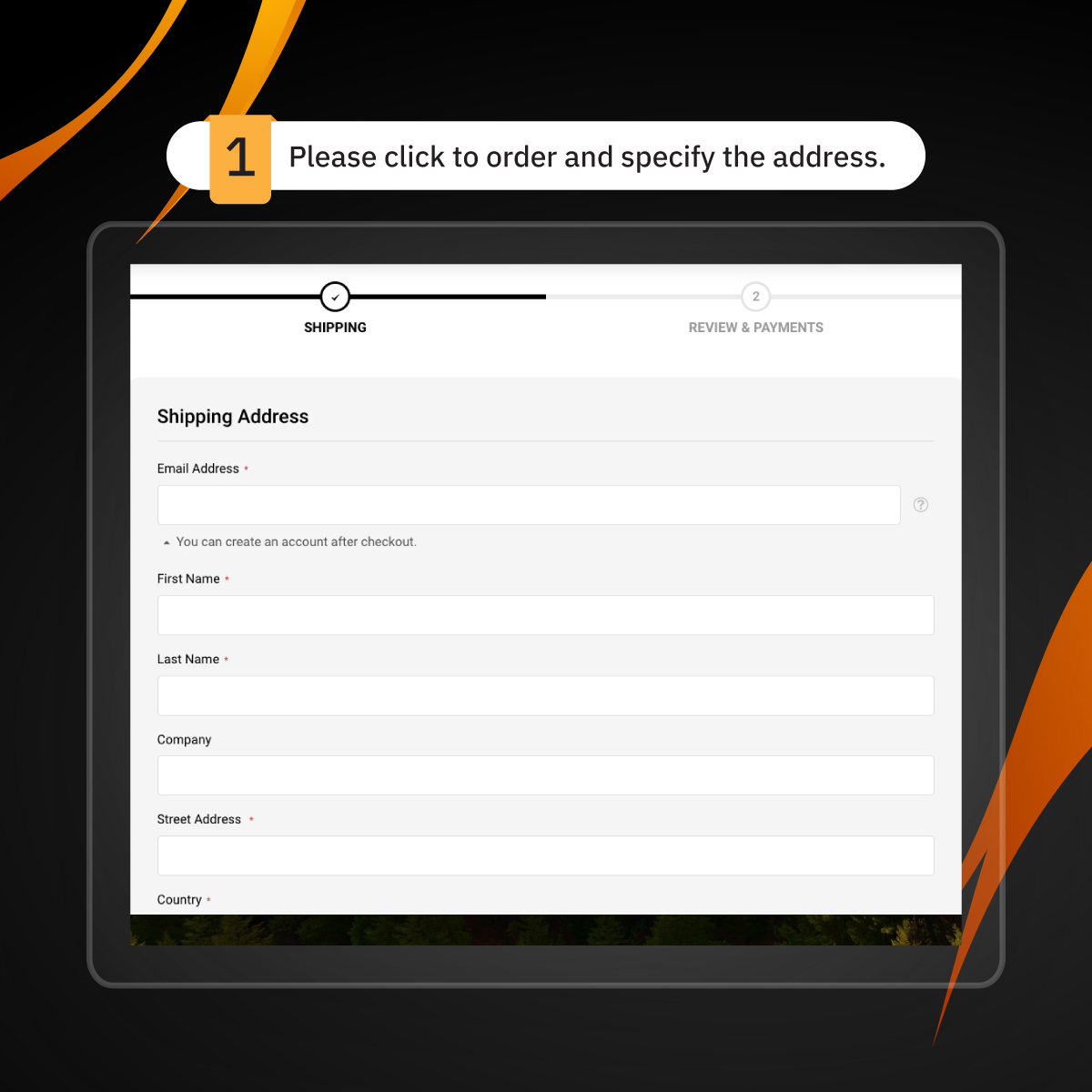
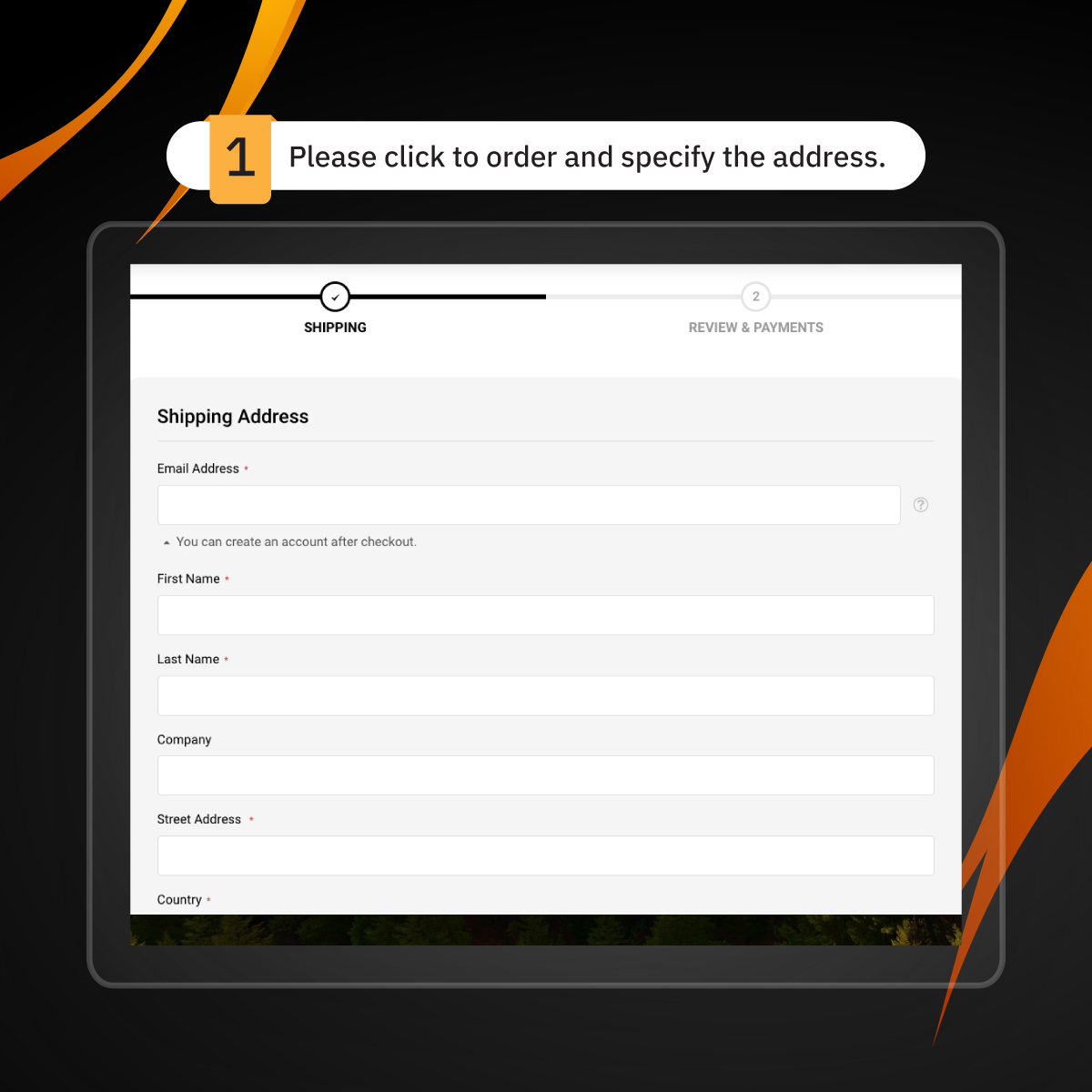
2. Click "Next" to proceed to the payment process.


3. You can choose from the following payment methods with Ergopixel:
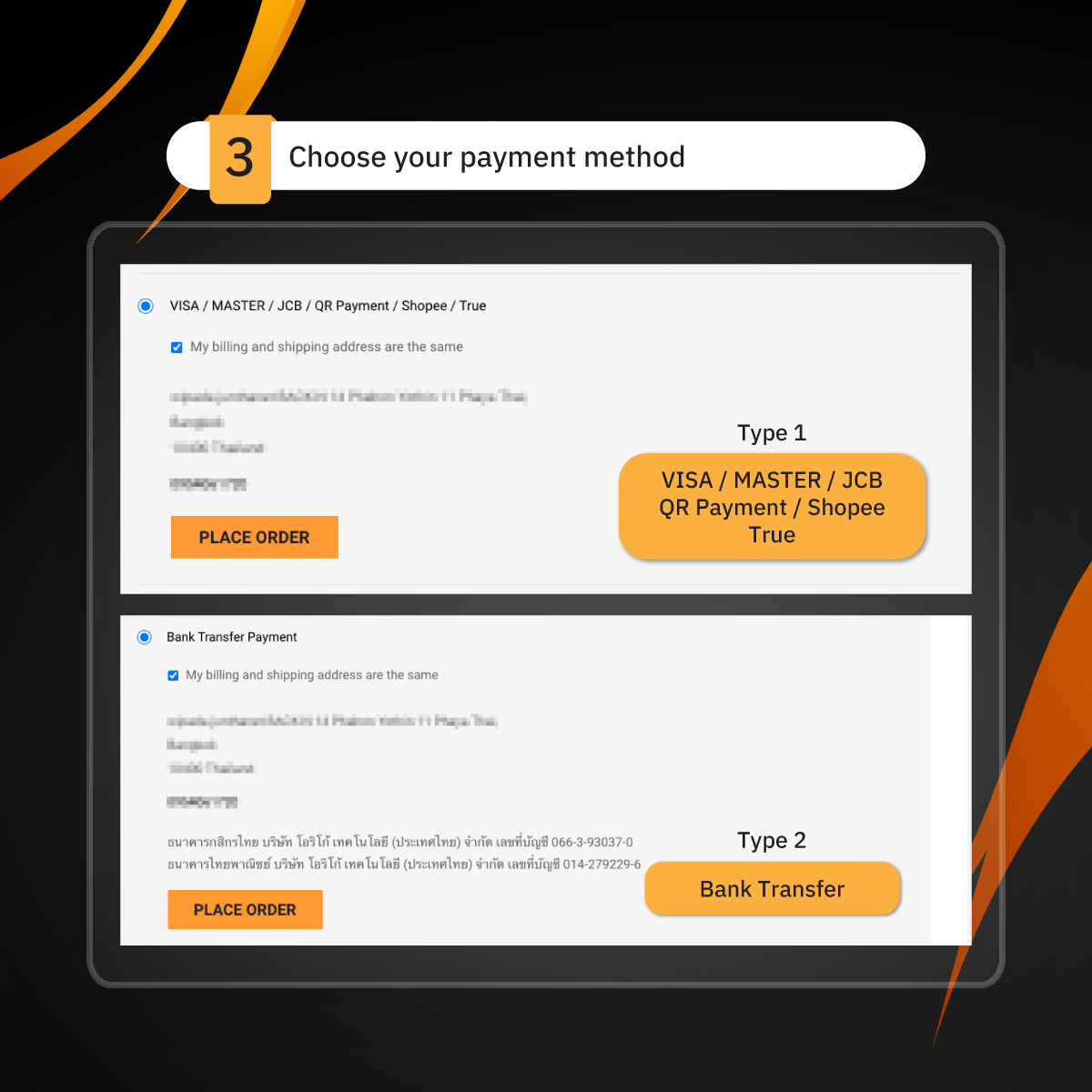
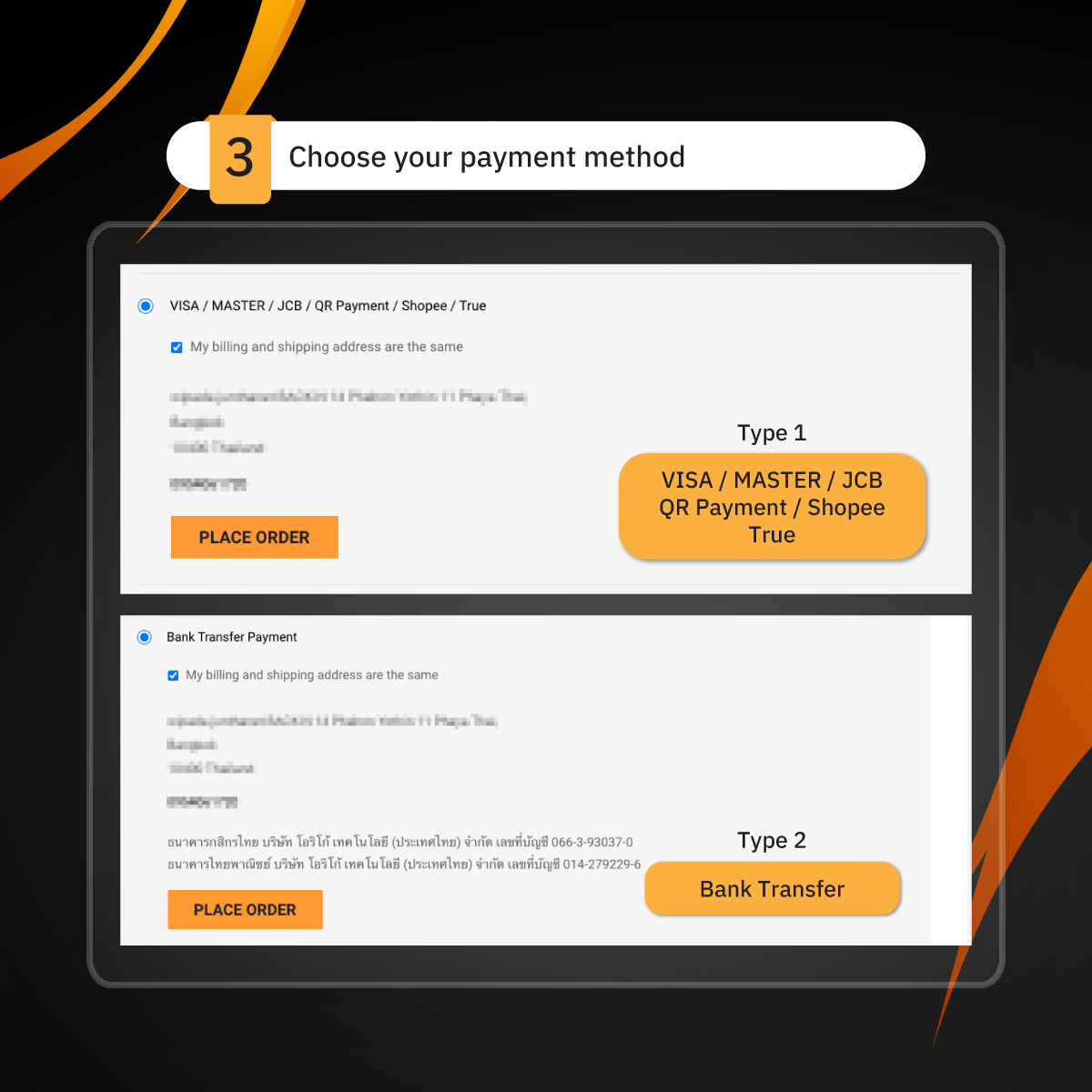
3.1.Credit/Debit Card Payment VISA/ Master Card/ JCB/ QR Code/ Digital Payment(True Wallet)
Credit/Debit Card Payment (VISA/MasterCard/JCB)
- Enter your card information for instant payment. *For cardholders who have never used their credit card for online payments before, please register on your bank’s website to set a Verified by Visa (VbV) or MasterCard Secure Code (MCSC) password.*
QR Payment (Status updates automatically, no need to upload proof of transfer)
- After clicking “Pay,” you will receive a QR Code for payment.
- Open your bank’s application, use the “Scan” or “Scan to Pay” option, verify the account name "Orico Technology Co., Ltd." and the payable amount, then complete the transaction.
Digital Payment (Truemoney Wallet)
- Select this payment method and enter the necessary information. In the account number field, input your phone number and click "Continue to Payment."
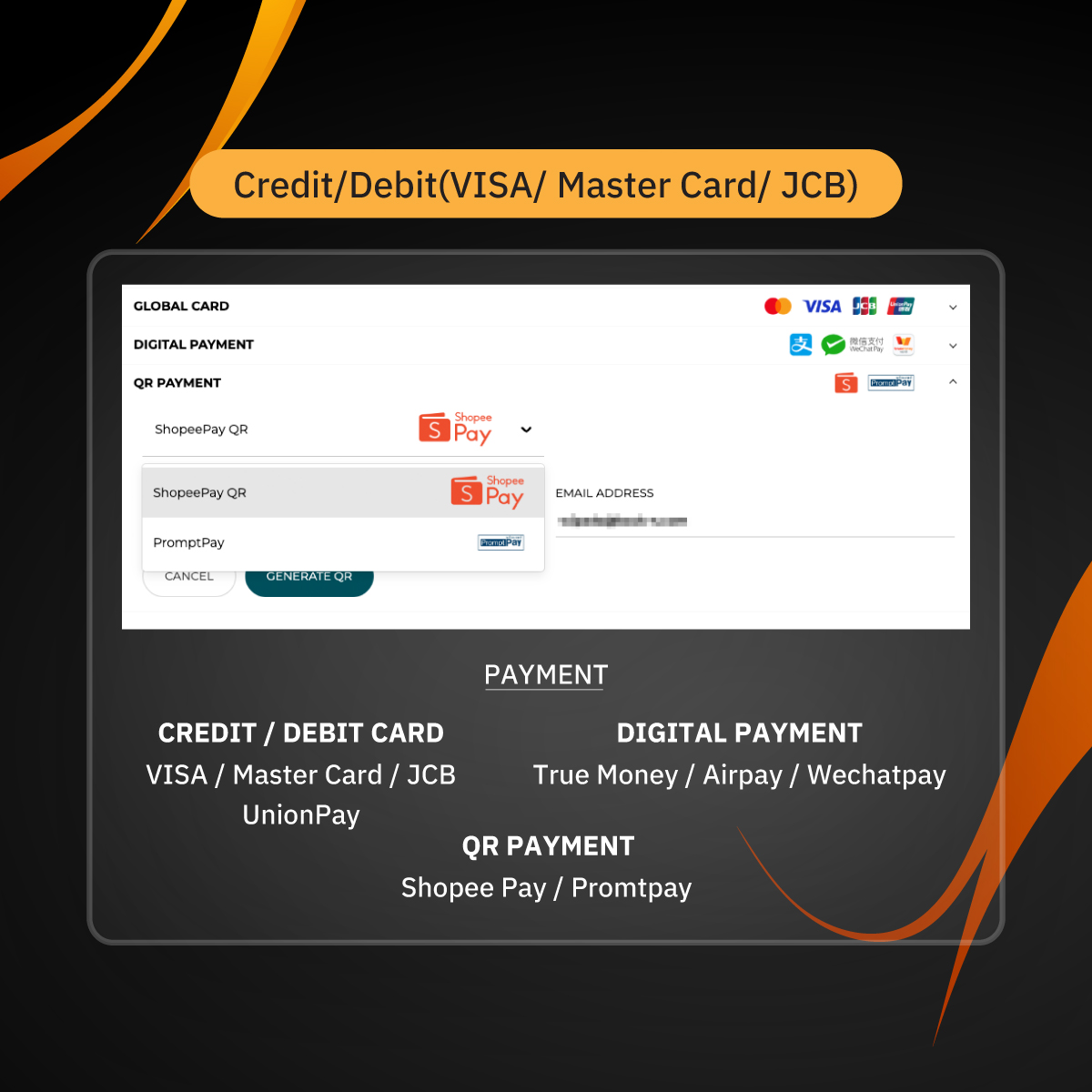
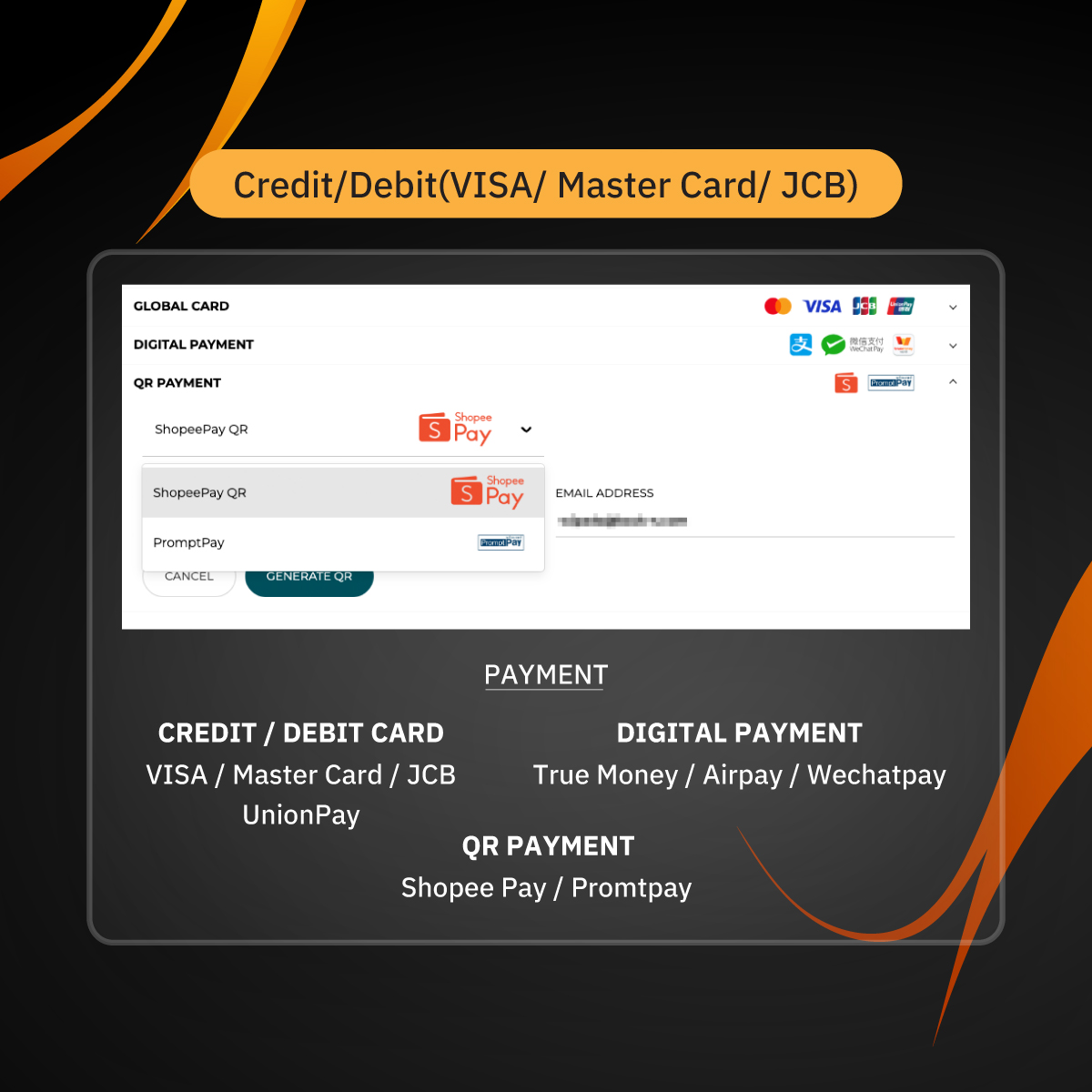
3.2.Bank Transfer (Status will be updated within 48 hours after uploading proof of transfer)
Make a payment by transferring to one of the following bank accounts via bank counters, ATMs, or Internet Banking:
- Kasikorn Bank Account No.: 066-3-93037-0, Account Name: Orico Technology (Thailand) Co., Ltd.
- Siam Commercial Bank Account No.: 014-279229-6, Account Name: Orico Technology (Thailand) Co., Ltd.
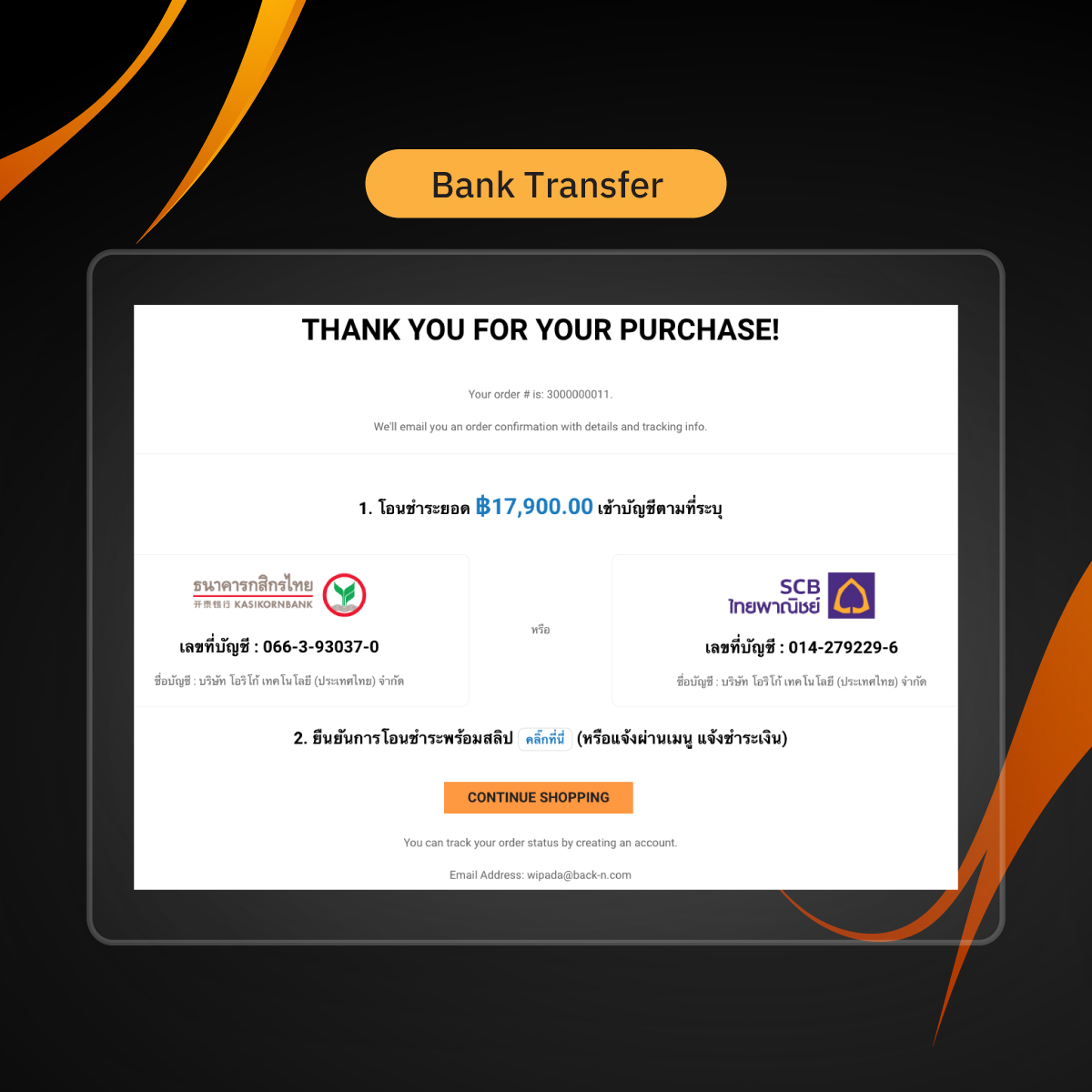
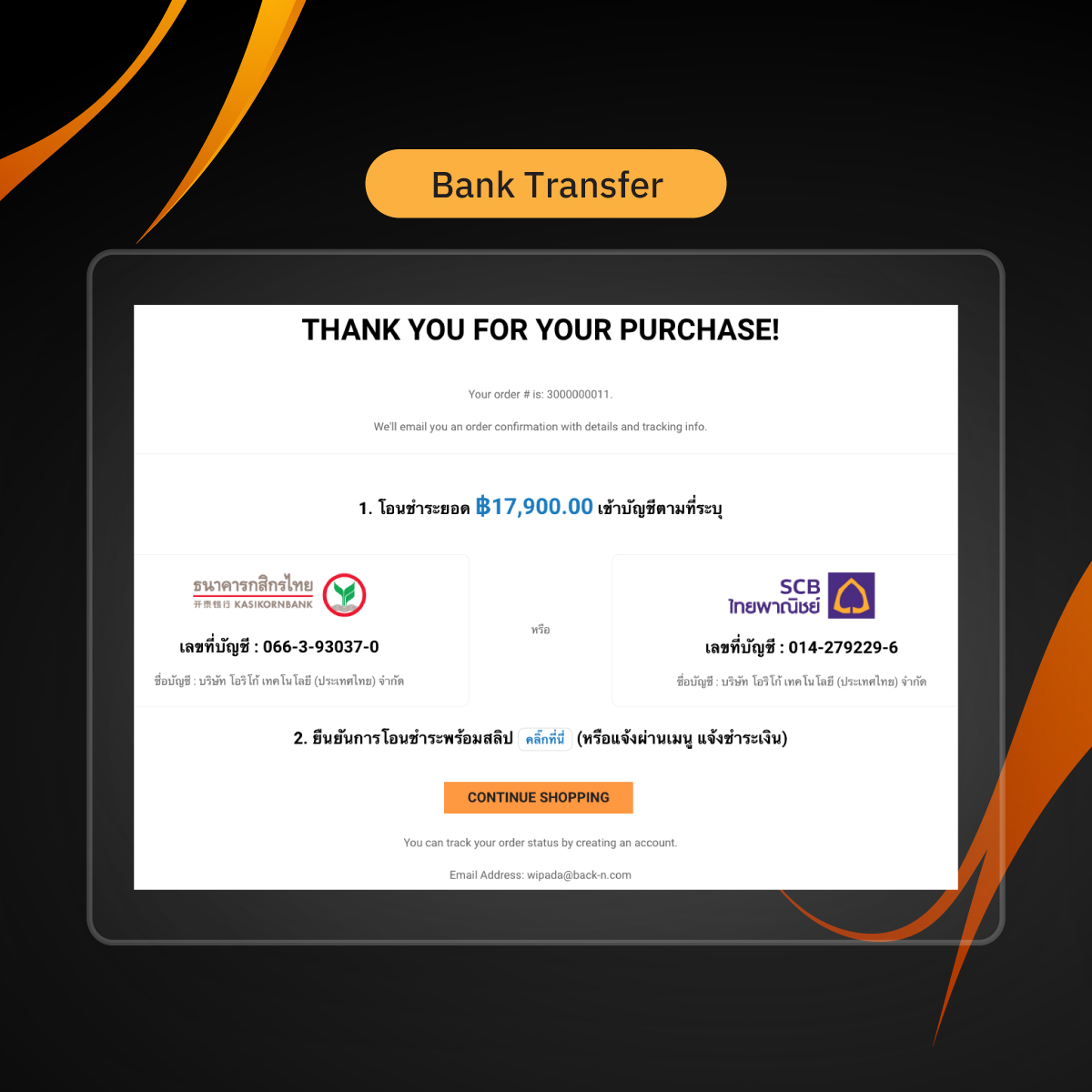
4. Confirm Purchase – Once the payment is completed, please fill in the necessary details to confirm your order.
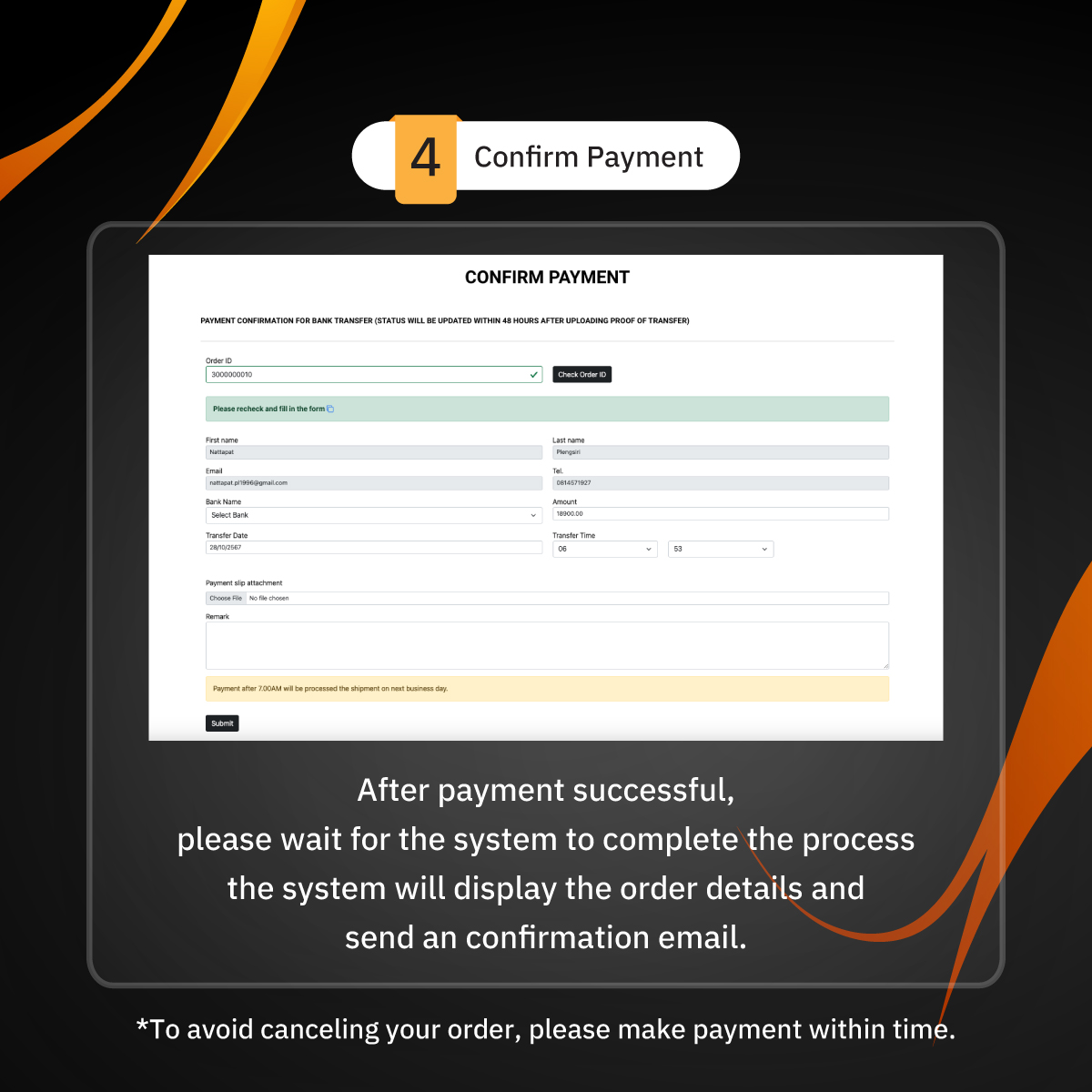
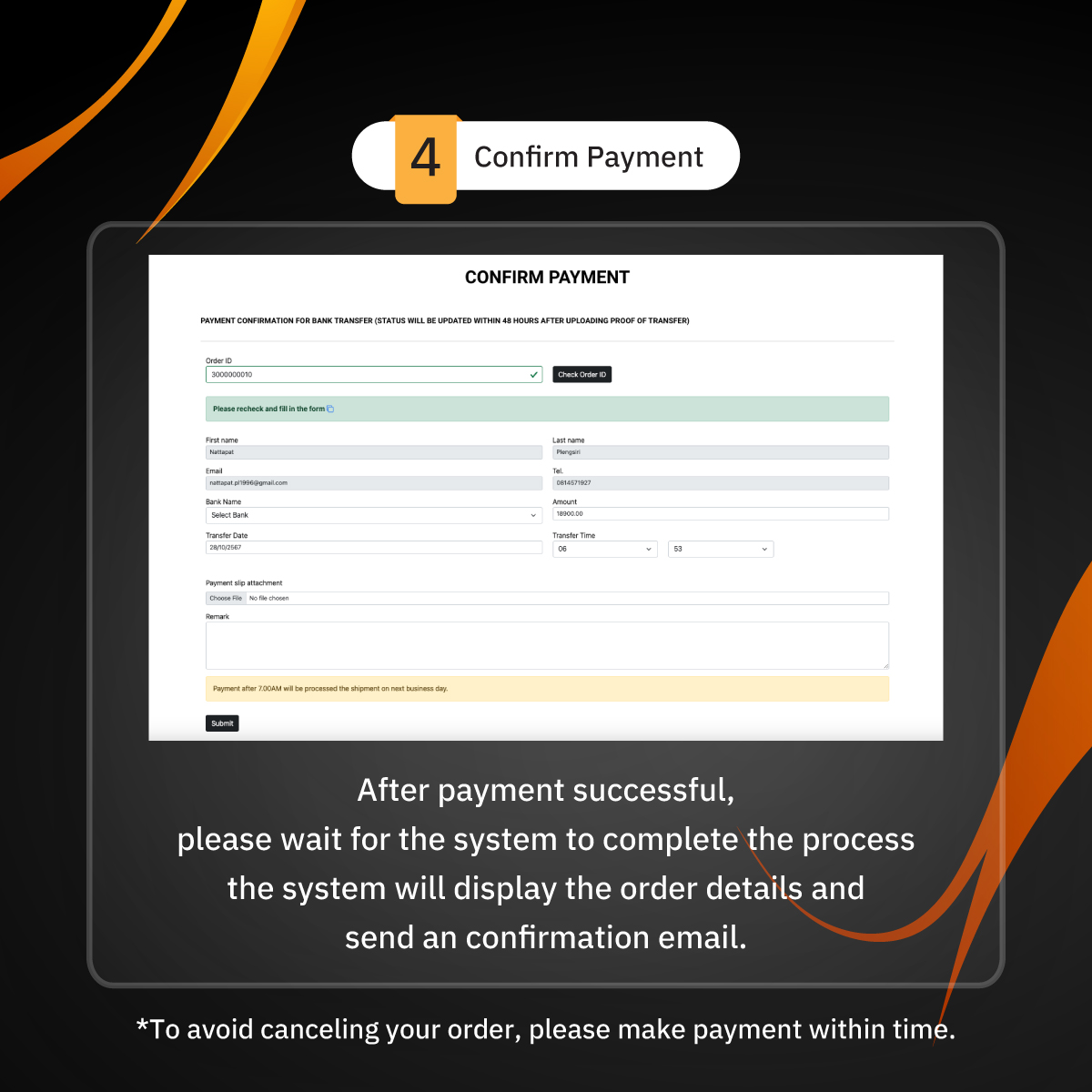
Payment Confirmation for Bank Transfer (Status will be updated within 48 hours after uploading proof of transfer)
- Complete the payment by transferring funds to the bank account through a bank counter, ATM, or Internet Banking. Click the Confirm Payment
